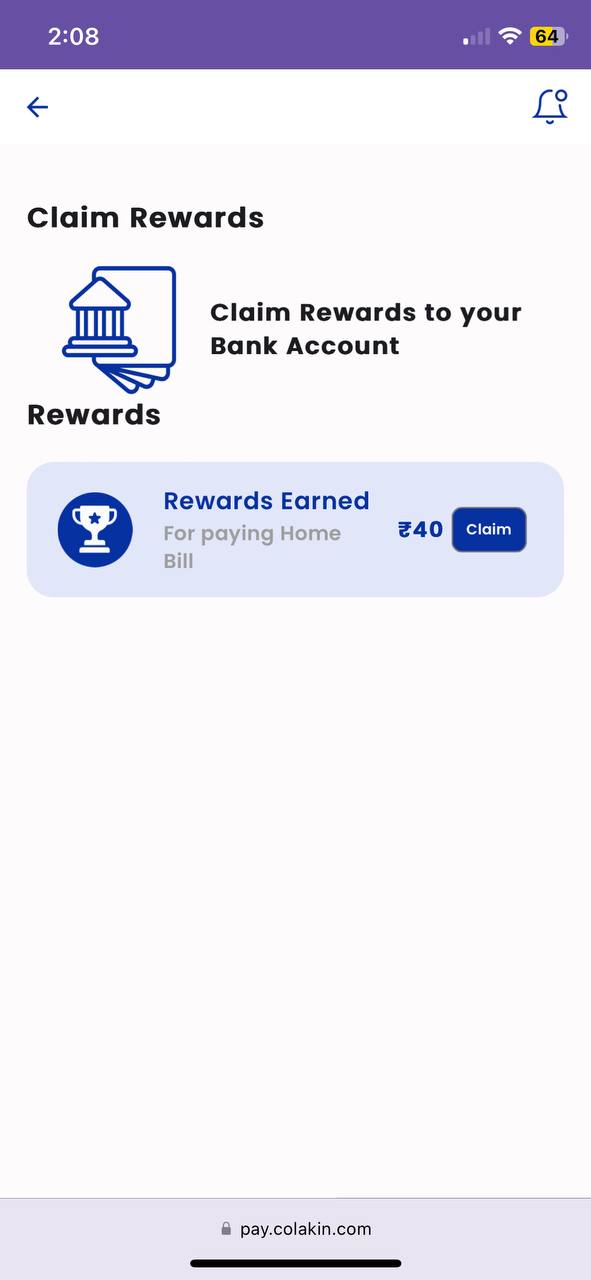Bill Payment & Get Reward
Click here for Bill Payment & Get Reward Demo
Back Office
Back Office - Check Daily Bills
On the designated billing day, our back office team performs a series of crucial tasks to ensure the smooth processing of daily bills. Firstly, they review the billing records stored in our Airtable database. Subsequently, the team conducts a thorough examination to ascertain whether there are sufficient funds available in the user's account to facilitate successful bill payment. This process ensures that bills are processed accurately and effectively, minimizing the risk of payment failures and ensuring a seamless billing experience for our users.
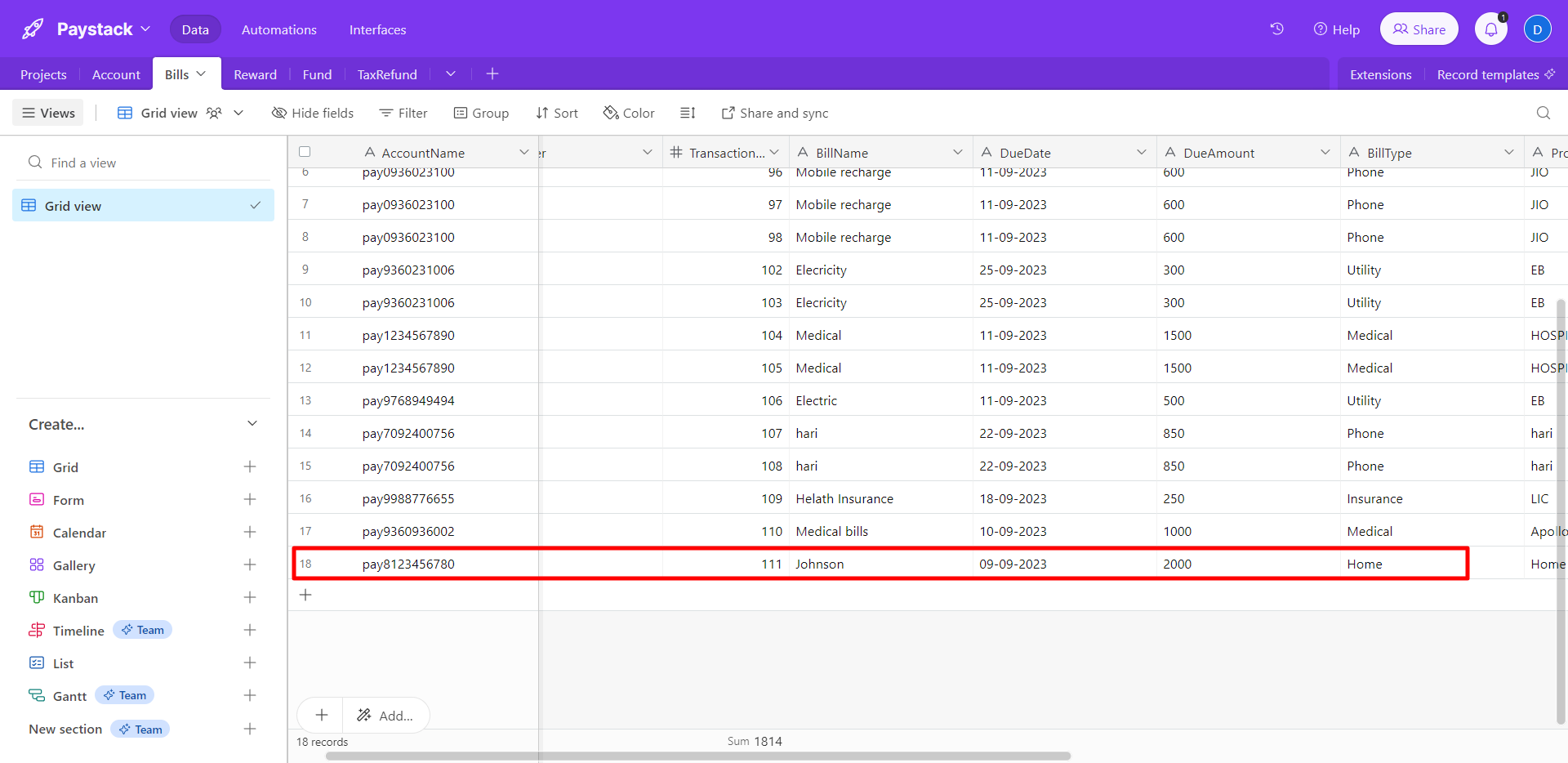
Back Office UI - Make Bill Payment
After the proper bill verfication, Back Office creates formance transaction with respective amount that received from user.
- To fetch bill according to date, Scroll down Back office UI and there is date present on UI. Just open a calender by tapping date and select today and copy the transaction_id of Bill that needs to pay today.

Then copy the transaction_id and paste it on above transaction_id textbox and select fetch to get bill data. Then add bill_status = "paid" in metadata,
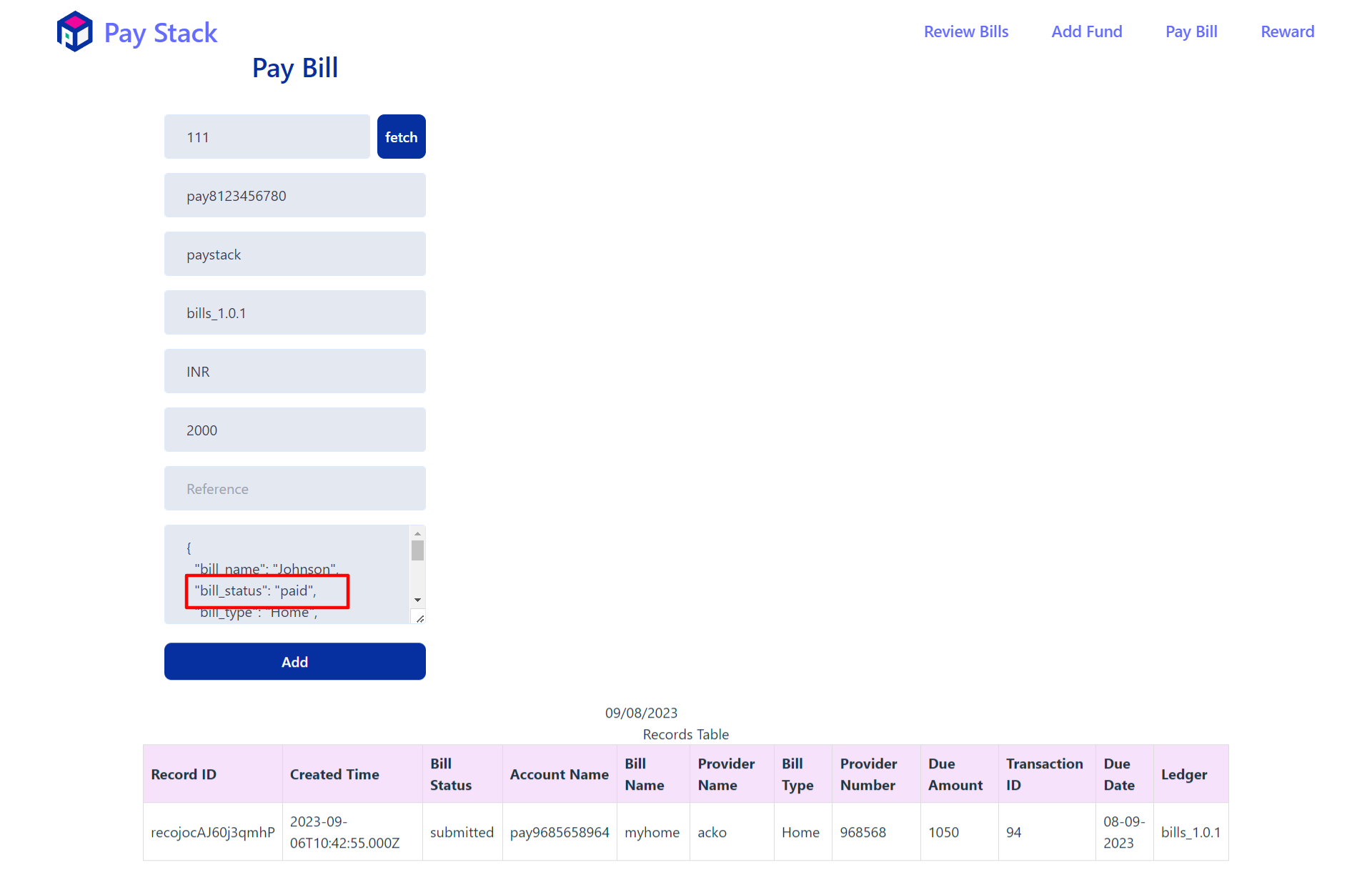
Reward - Backoffice UI
After Bill Paid, Back office simulatonusly need to assign reward for Bill Payment. Need to calculate 2% reward of bill amount. In Back Office UI, need to create Transaction for assign reward
Go to Reward Tab on Back office UI and give paid bill's transaction_id and fetch. Then add Amount = "2% of Bill Amount" and In Metadata add claim_amount = "2% of Bill Amount" and create a transaction
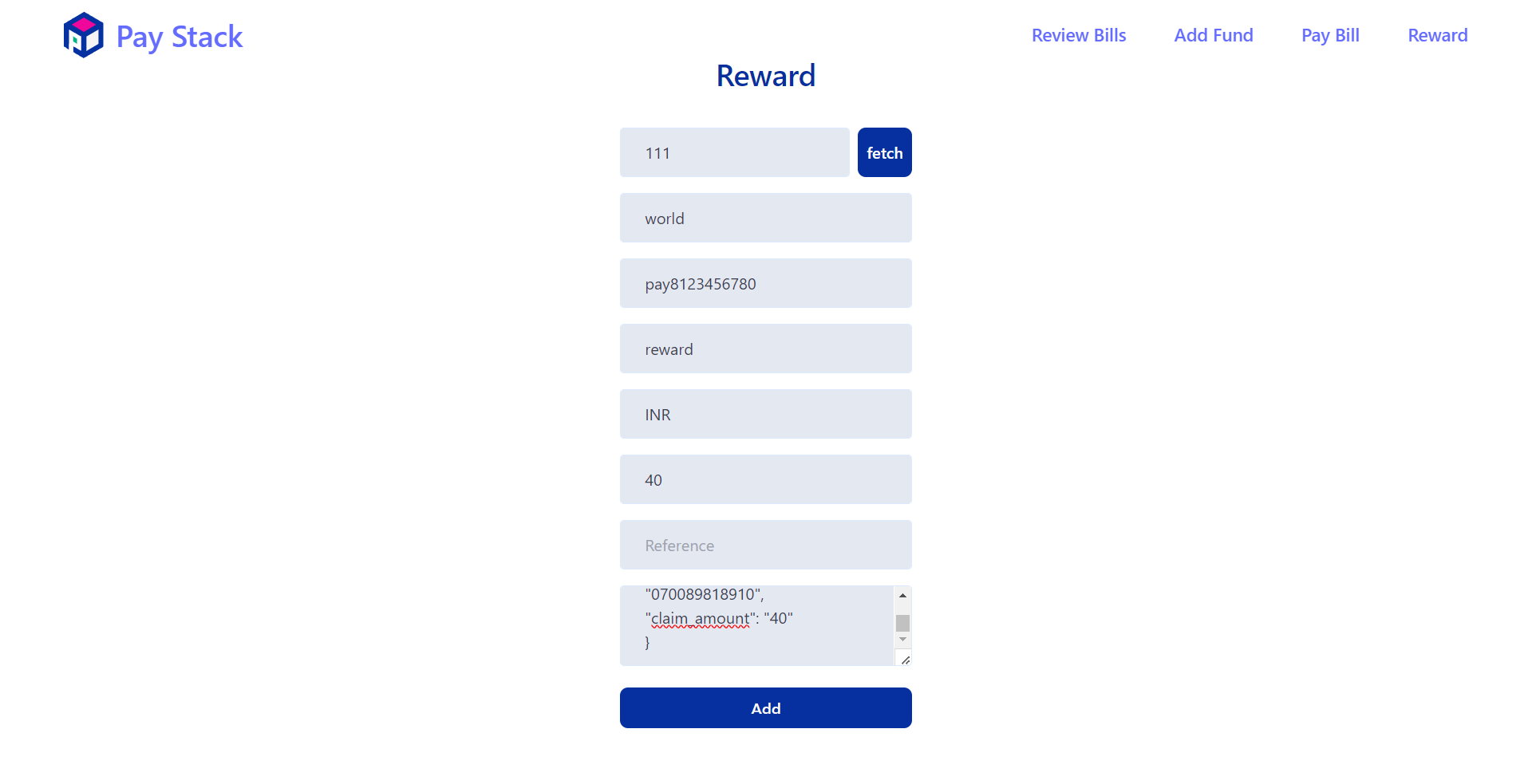
Bill Paid Status - UI
User can see their bill paid status on Dashboard, Bills Tab on tapping respective dates,
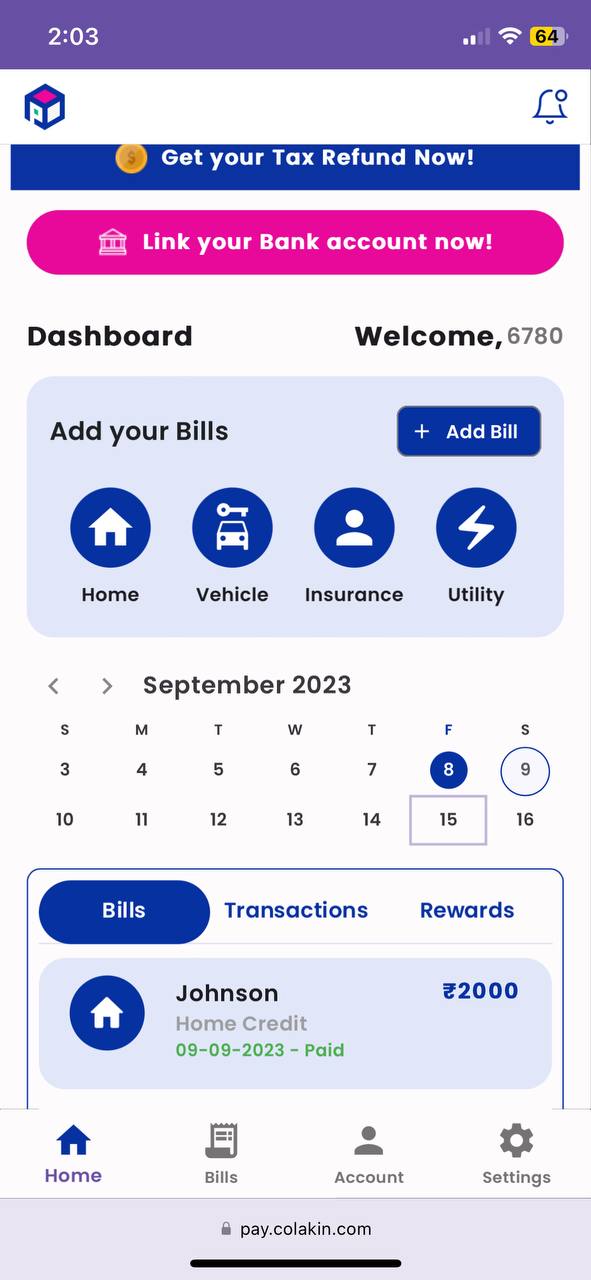
Paid Status also seen in Bills Screen,
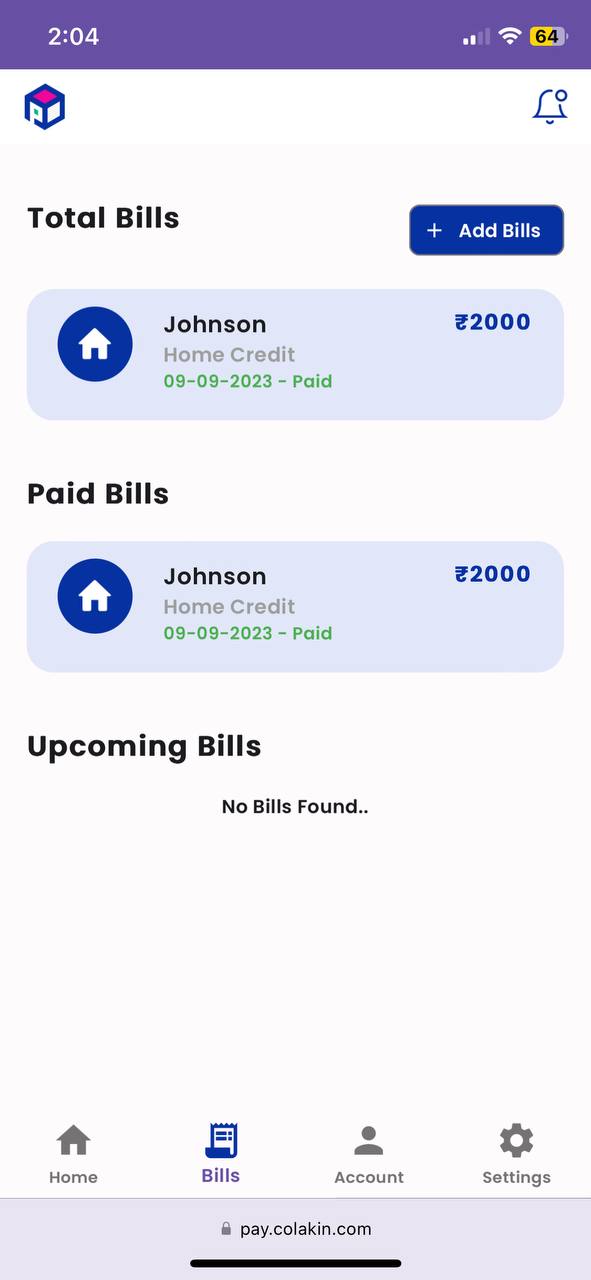
Reward Status - UI
After Bill Payment, Rewards are assigned for respective bills. User can see their reward status on Dashboard, Rewards Tab
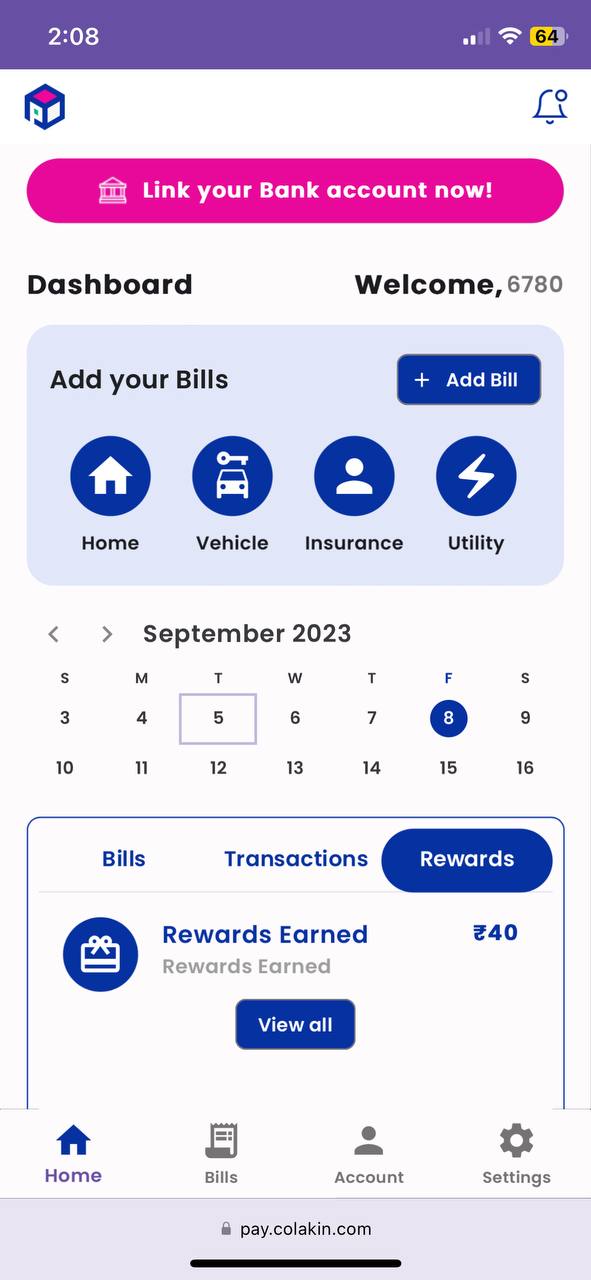
Reward Status also seen in Rewards Screen,